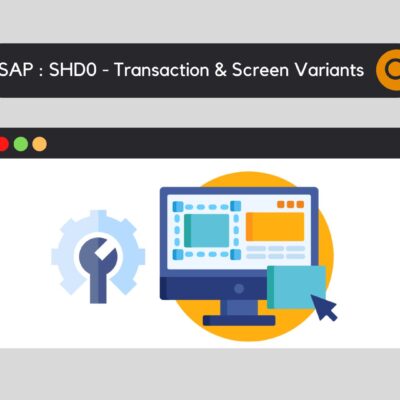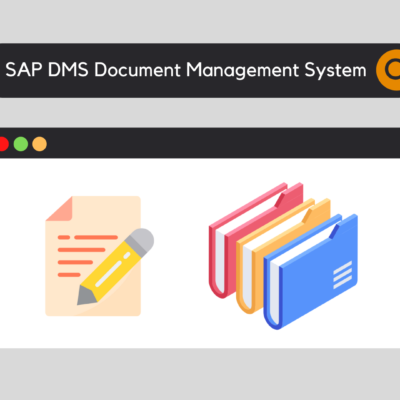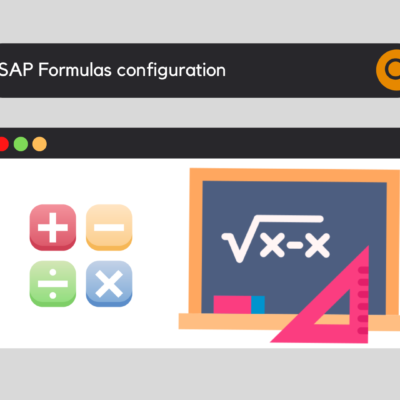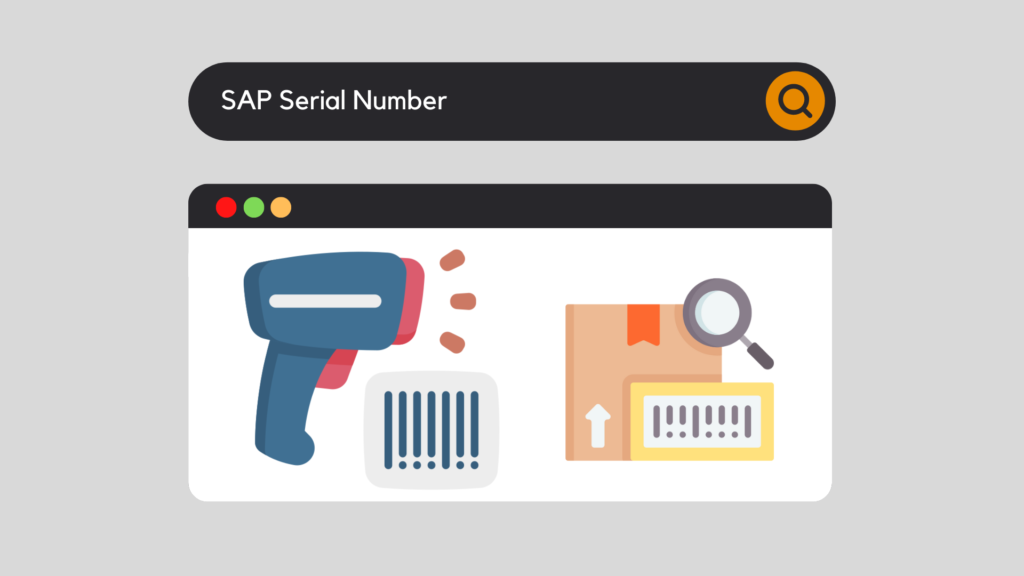
Serial numbers are unique identifiers used in the SAP system to track a company's products and items. They are typically assigned when an item is produced or acquired, and can be used to track inventory, stock movements, and business transactions related to a specific product or item. Serial numbers are also useful for tracking the history of a product and verifying its quality.
It is therefore an essential tool for tracking a company's products and items efficiently and accurately.
SAP Serial number - The modules concerned
Depending on the sector, the need to use a serial number is different. Some of the most commonly used modules include:
In short, a serial number can be involved in different business processes. This is set in the customizing.
SAP Serial Number - Serial Number Profile
To begin with, it is mandatory to assign a Serial Number Profile to the item we wish to serialize. Indeed, this operation is mandatory and will allow to define the functionalities linked to this serial number.
An important information is that this profile is affected for a Plant and can be different from one Plant to another.
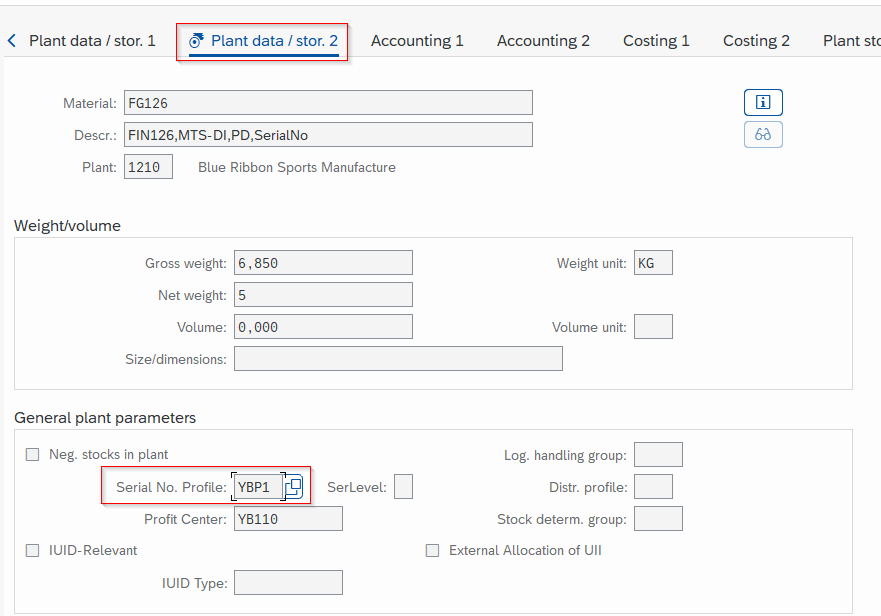
The question then arises: in which context will I need this serial number?
Thus, the way you use this serial number will define its profile.
Serial Number Profile
SPRO : Plant Maintenance and Customer Service - Master Data in plant Maintenance and Customer Service - Technical Objects - Serial Number Management - Define Serial Number ProfilesNote: there are other paths, this is one of them.
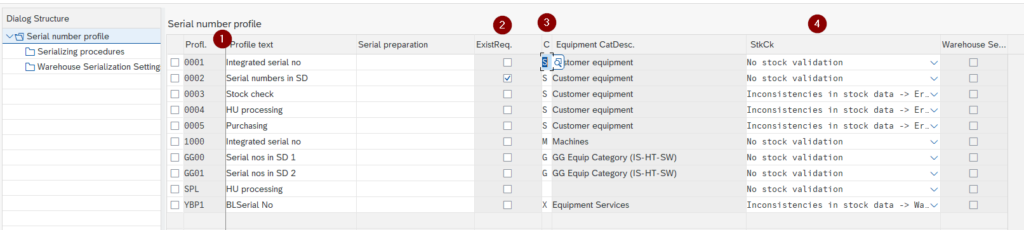
- Serial Number profile code and description
- Specifies whether the serial number indicated in a business transaction must exist before, or will be created via this transaction when it is executed
- Default value of the equipment category proposed when creating the serial number.
- Stock check: checks (or not) the stock status when assigning a serial number. Allows, in case of problem, to display a warning or error message if an inconsistency is encountered.
Serializing Procedures
Note that in this part we will choose for which business procedures the use of serial numbers will be applied.
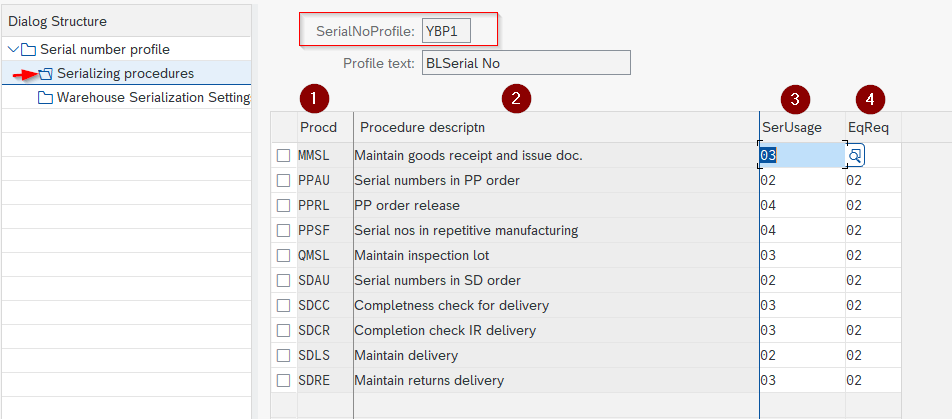
- Defined in the Serial Number Profile
- Business Procedure Code. This defines its context of use and when it will be asked to enter a serial number. Here is the list of available procedures below.
- For each procedure, you must define its use. Is the serial number optional? Mandatory? Or automatic?
- Finally, this option allows you to define whether a piece of equipment is automatically created in background when the serial number is created or whether the choice is proposed.
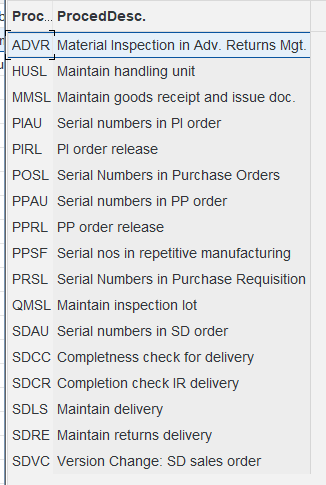
Thus, in the example presented, the serial number will be used when the article is received or taken out of stock (MMSL). Also in the production orders (PPAU and PPRL) but also in the quality department via the dedicated procedure (QMSL), to mention only these examples.
Serial Number Profile - Assignment
Once the profile is created, it is essential to assign it to a material in its Master Data record.
Transaction : MM02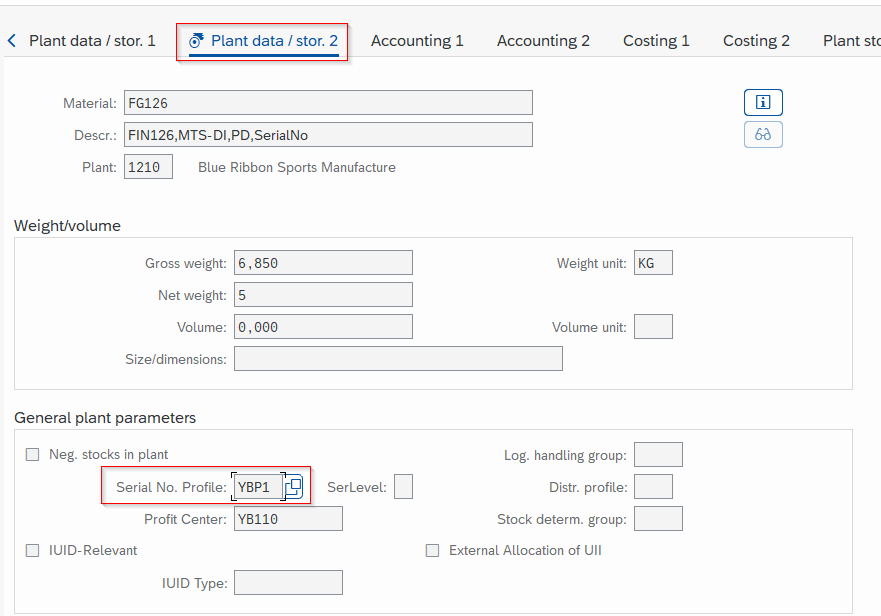
In order to serialize it, you must indicate the profile here.
The second field "SerLevel" allows to define if the created serial number will be synchronized with its equipment or not:
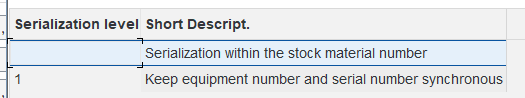
SAP Serial number - example
Thanks to this setting, we will now be able to make an example and receive the article analyzed previously.
The stocking of the article will generate in background the creation of an equipment synchronized with the serial number.
Goods receipt / creation
When our article is received, a new tab is displayed:

Here it is possible to indicate manually the serial number to be assigned, for each item, or to create it automatically via the available check box.
It is also possible to create it directly via the IQ01 transaction:
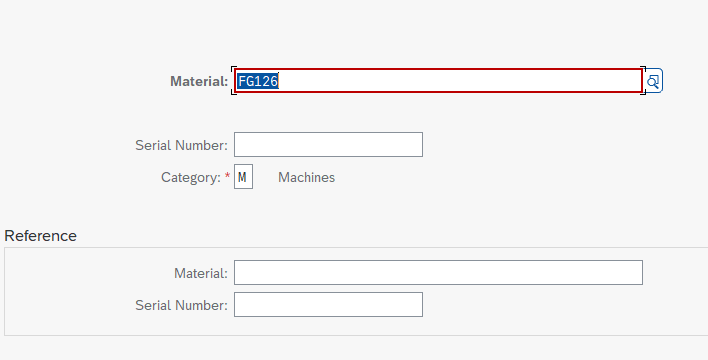
Created equipment
Following its creation, we can find the equipment and its Master Data :

It is in this tab that we find the different information of the serial number:
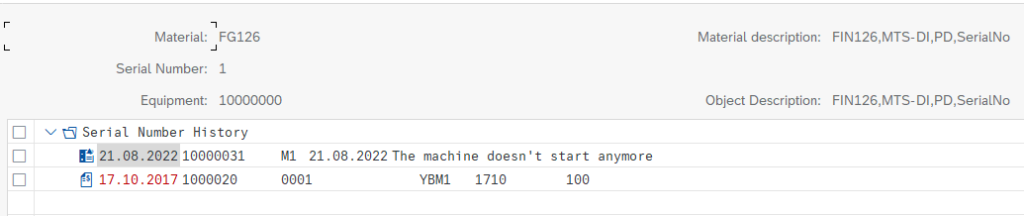
Conclusion
To conclude, we can say that serial numbers are an important part of the SAP system, as they allow for unique and accurate tracking of products. They can be used to monitor the movement of products within the company, as well as to record important information such as production date and location.
By using the serial number management capabilities in SAP, companies can improve product tracking and meet regulatory requirements for traceability.
In addition, serial numbers can also be used to improve production planning and inventory management, which can lead to increased efficiency and reduced costs.
All this makes it an absolute must-have feature that should not be missed.
Would you like to improve your SAP skills? You can access our free training courses, or opt for our premium "Beyond the Horizon" (SAP beginners) or "Expert Training Center" (advanced) courses.

Michael Antoine
SAP technical-functional consultant, WM (Warehouse Management) and eWM (extended Warehouse Management) expert.