
Here's a comprehensive guide to understanding SAP Rollout. It involves a series of important steps: planning, customization and system deployment are all part of it. Indeed, each step is crucial to optimizing operations. So your company's success is powered by SAP Rollout. Let's find out how each step is structured, and how they contribute to a company's digital transformation.
Introduction: What is SAP Rollout?
In today's ever-changing business world, companies are constantly looking to optimize their processes to stay competitive. This is where SAP Rollout comes in. SAP Rollout is a specific term for extending SAP configuration from one site to another. It's often linked to project deployment, within the same company. In other words, it's the application of an existing SAP system model to other company units or departments.
It provides companies with a unified platform for all their business operations. What's more, it's a strategic and methodical process, requiring precise planning, meticulous customization and rigorous user training.
But why is it so important? The answer lies in the uniformity and efficiency it brings. SAP Rollout standardizes processes, reduces data redundancy and improves operational visibility.
That said, it's crucial to note that it doesn't represent a "copy and paste" operation. Each company has its own specificities, standards and rules. Although the SAP model is identical, its deployment and customization may vary from unit to unit. The key to a successful SAP Rollout is to achieve an optimum balance between standardization and customization.
With digitalization in full swing, it has become a strategic component of digital transformation. This article will explore in depth the impact of SAP Rollout on your company's success.
Why is SAP Rollout necessary?
In today's globalized economy, companies often operate in several locations, even across several continents. Maintaining consistency in business operations, data management and communication between these different sites can become a major challenge. That's where SAP Rollout comes in.
Firstly, SAP Rollout is crucial for thestandardization of business processes. With business units in different regions, there can be a disparity in the way operations are conducted. A well-executed SAP Rollout unifies these processes, ensuring that each unit uses the same system and follows the same protocols.
Secondly, Rollout SAP contributes to the reduced data redundancy. SAP Rollout with a single system configuration reduces data duplication and simplifies management.
Thirdly, it offers a greater visibility and control over company operations. A unified SAP system makes it easier to monitor performance, identify improvements and make strategic decisions.
Last but not least, SAP Rollout is an essential step forward in the digital transformation of companies. By standardizing systems and processes across the enterprise, SAP Rollout facilitates the adoption of new technologies and digital innovations.
However, it is important to note that SAP Rollout is not an easy task. It involves overcoming various challenges, from change management to user training. Despite the challenges, SAP Rollout offers benefits in terms of efficiency, data visibility and digital innovation. It is becoming indispensable for business growth.
Understanding SAP Rollout is essential for newcomers and experienced professionals alike. Read on to find out how to successfully implement SAP Rollout in your company.
SAP Rollout milestones
When we talk about SAP Rollout, it's crucial to understand the different steps involved. Successful SAP implementation requires careful planning and strategic execution. Here are the five main steps:
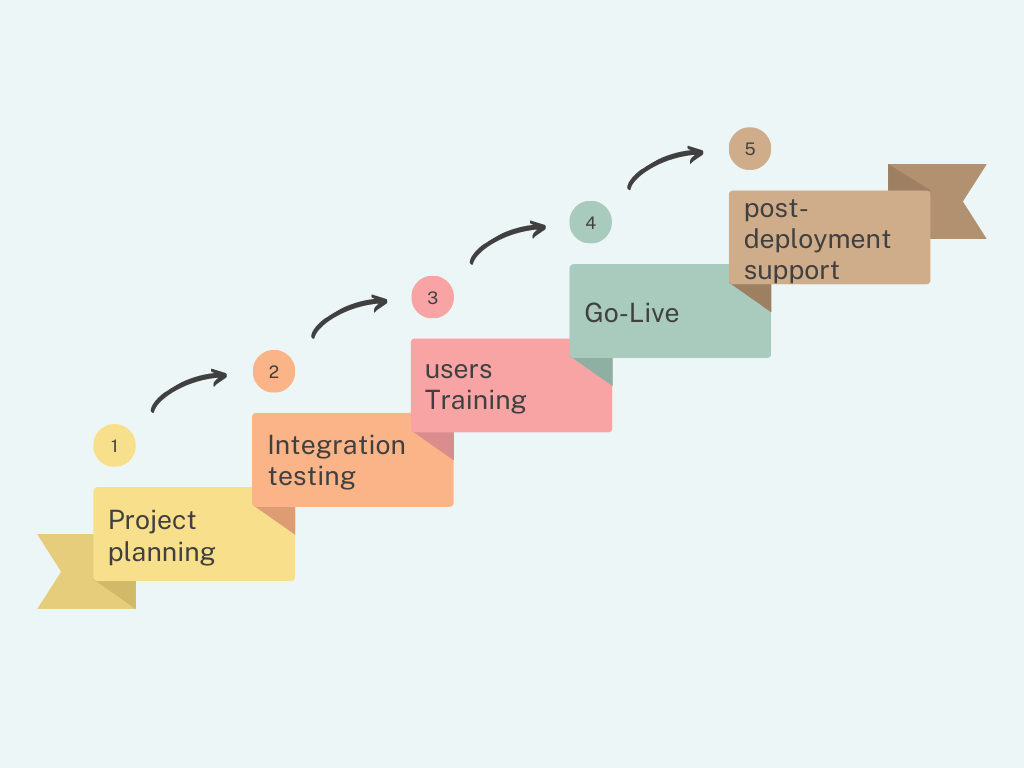
Let's define exactly what they are:
In short, SAP Rollout is a process that requires rigorous project management, in-depth technical expertise and a solid change management strategy. While these steps may seem daunting, they are essential to ensure the success of your SAP rollout, and to optimize your company's long-term operations.
Common challenges and how to overcome them
However, implementing an SAP Rollout can present a number of challenges. Identifying the issues and preparing strategies will maximize your project's chances of success. Here are some of the most common challenges and suggestions for overcoming them.
While these challenges may seem daunting, remember that every obstacle is an opportunity to learn and grow. With careful planning, clear communication and constant optimization, you can overcome the challenges of SAP Rollout. By doing so, you'll position your company for a prosperous digital future.
SAP Rollout case studies
To illustrate the concrete impact of an SAP Rollout, let's take the example of a large international manufacturing company. This company chose to implement the SAP PP module to unify and optimize production planning across its subsidiaries.
This company, with international sites using different planning systems, had inconsistent processes and limited operational visibility. Their objective was to standardize production planning and improve transparency of operations across all sites.
Project planning
First, the company drew up a detailed project plan, identifying key stakeholders, resources and deadlines.
Configuration and customization
Next, they worked with a team of SAP consultants to configure the SAP PP module to their specific needs. This included configuring production planning processes, optimizing workflows and customizing reports.
Integration testing
We then carried out rigorous integration tests to ensure that the SAP PP module worked harmoniously with the other systems in place.
User training
A training program was set up to help end-users understand how to use the new system. This included training on the new production planning procedures, as well as the resolution of common problems.
Going into production
Then, once everything was in place and users were trained, the SAP PP module went into production. This included the migration of existing production planning data to the new system.
Post-production support
Finally, once production was up and running, ongoing support was provided to resolve problems, train new users and carry out system updates and improvements.
Following the SAP Rollout, the company gained uniformity, visibility and efficiency, optimizing its operations. This example demonstrates the benefits of an SAP Rollout for business growth.
Tools and technologies to facilitate SAP rollout
Adopting the right technologies makes SAP Rollout much easier, by managing complexity and speeding up implementation and preparation. Here are a few key tools and technologies that can play a vital role in the success of your SAP Rollout.
Project management tools
First of all, tools such as MS Project or Jira can help plan and monitor project progress, manage resources and communicate effectively with all stakeholders. They are crucial to maintaining organization and transparency throughout the project.
SAP training tools
Then, tools like SAP Enable Now can be used to create and deliver customized training courses to help users familiarize themselves with the new SAP system. These training tools can include interactive tutorials, simulations, tests and course materials.
Test tools
Secondly, tools such as SAP Solution Manager or HP Quality Center can facilitate the testing process by automating certain tasks and providing detailed reports on identified problems. These tools help to ensure that all aspects of the SAP system function as expected before going live.
Data migration tools
In addition, migrating existing data to the new SAP system can be a major challenge. Tools such as SAP Data Services or LSMW (Legacy System Migration Workbench) can facilitate this process by automating data extraction, transformation and loading.
Integration tools
In addition, tools such as SAP Process Orchestration or Dell Boomi can be used to ensure seamless integration between SAP and other systems in the company. They enable seamless integration of data and processes between different systems.
SAP Fiori user interface
Finally, this set of applications designed by SAP to enhance the user experience optimizes the user interface of your SAP system, making it more intuitive and user-friendly. This new user interface, optimized for use on mobile devices, is SAP Fiori.
Finally, these tools and technologies simplify the SAP Rollout process by minimizing risk, improving efficiency and facilitating adoption. Indeed, having the right tools at your disposal will ensure successful navigation of your SAP Rollout project.
Conclusion: The future of SAP Rollout
Finally, SAP Rollout will continue to be a key pillar in the digital transformation of companies. Despite operational disparity, it enables greater uniformity and efficiency.
What's more, thanks to SAP FioriThe user experience is enhanced, facilitating SAP Rollout.
Finally, it enables companies to rethink their processes, improve efficiency and stand out from the crowd. In an increasingly digital world, mastering SAP Rollout is a crucial step towards success. In conclusion, get ready for your journey to a prosperous digital future with SAP.
Would you like unlimited access to our entire SAP training library? Test our training platform free of charge for a 7-day trial period.

Pierre Balbinot
SAP functional consultant, EAM (Enterprise Asset Management) and PP (Production Planning) expert.

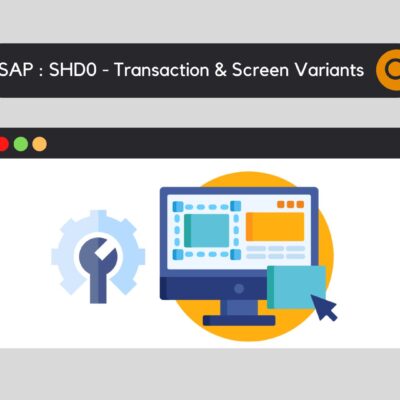

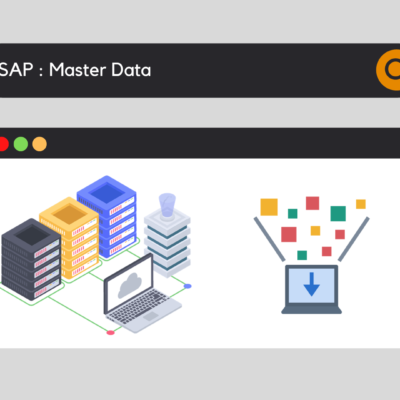

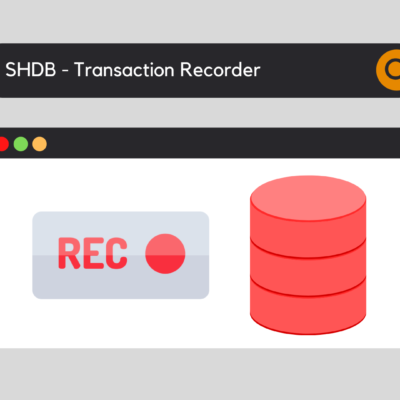
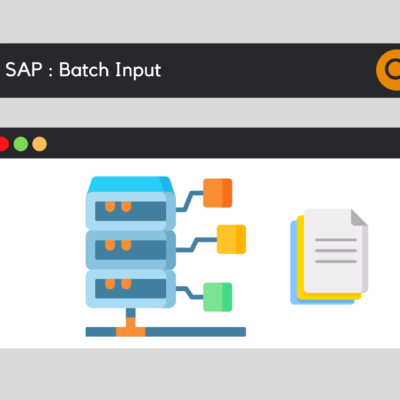
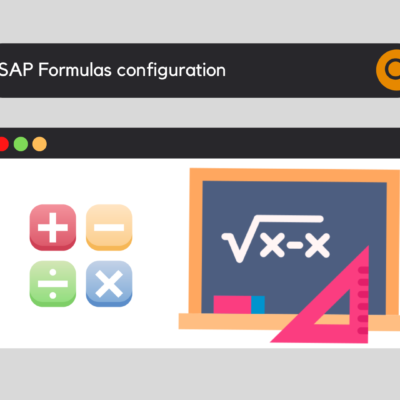

SAP
I would like to express my gratitude for the comprehensive guide to SAP Rollout. This article has provided me with valuable and relevant information on the SAP rollout process. In conclusion, it is an extremely useful resource for anyone involved in a project of this type. Many thanks!
ANGELICA MECHAM
Hello,
Do you by chance have a rollout plan for how to introduce the SAP platform to end users?