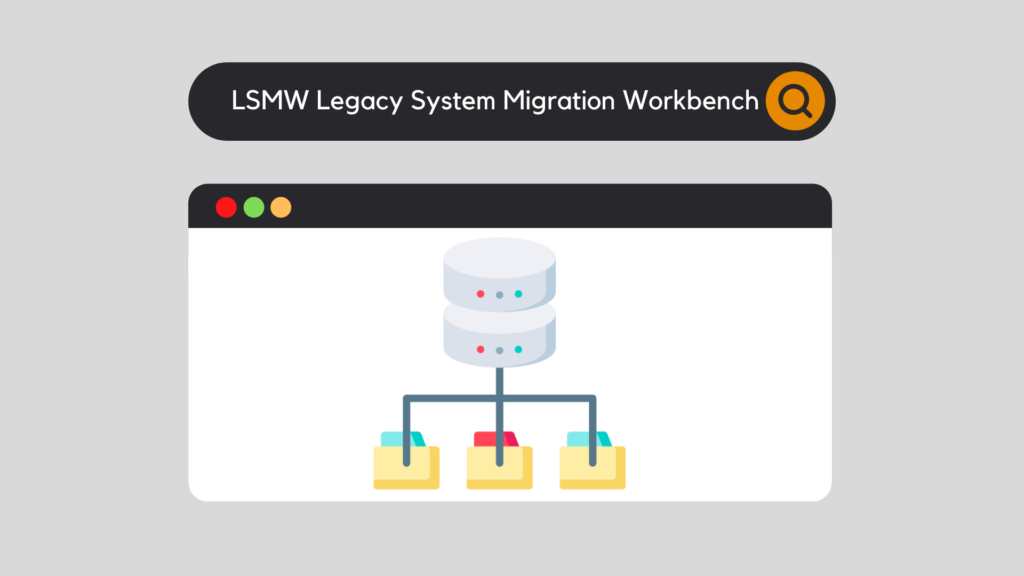
Let's start by asking the question: What does LSMW mean and what is its purpose? LSMW - Legacy System Migration Workbench is a standard feature offered by SAP that allows for mass data migration.
Indeed, LSMW stands for Legacy System Migration Workbench. This translates into common language as a data migration tool from a source database.
What is the goal of LSMW - Legacy System Migration Workbench ?
As explained in the introduction, the LSMW functionality is used in the context of data migration. Moreover, it can be used in different phases:
This transaction is primarily used to save a considerable amount of time in the actions mentioned above. Indeed, if only a handful of data must be injected or updated, it is not advisable to turn to this solution.
The objective is to migrate data present in the source database to the target database: SAP. The source database is a non-SAP database, such as Excel.
The source database is usually called "Legacy system", while the target database is called "Target system":

Who is the Legacy System Migration Workbench (LSMW) for?
Indeed, LSMW is a technical feature that requires a solid knowledge of the software. Therefore, only SAP consultants are able to manage such a tool. As a rule, end users do not have access to it.
Moreover, the functionalities allowing to make modifications in the database are very effective tools but also very dangerous.The manipulation of these functionalities requires a particular attention in order not to put in danger certain critical data of the company.
Its operating principle
At first glance, the LSMW tool may seem complicated to use. In reality, it becomes very easy to use once you learn the process and do a few practice sessions.
As previously explained, the objective is to transfer data from one Database (Legacy system) to another (Target system: SAP).
The operating principle is simple and takes place in three distinct phases:
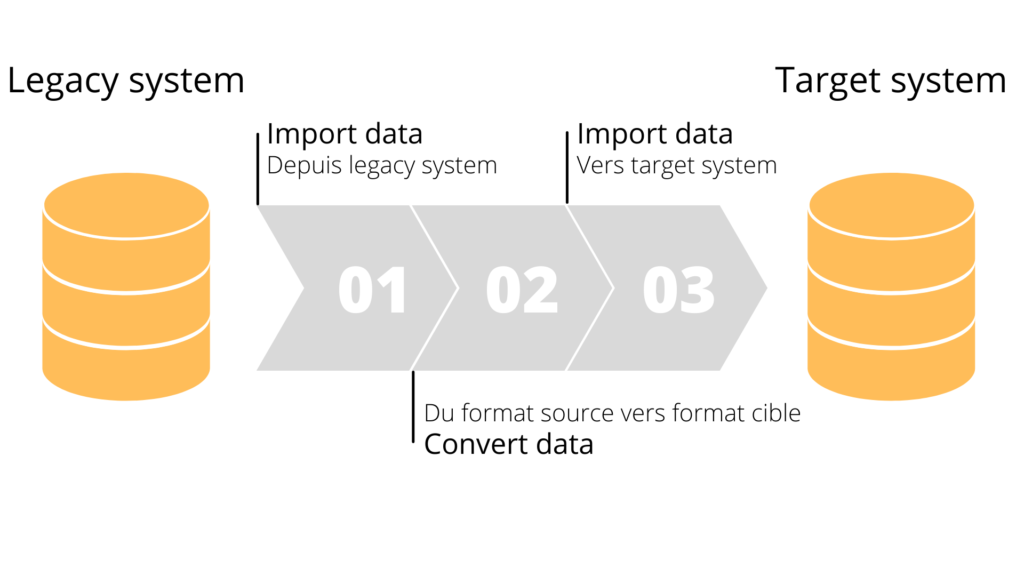
The different steps
Once the project is created, the configuration of the LSMW goes through the different steps listed below:
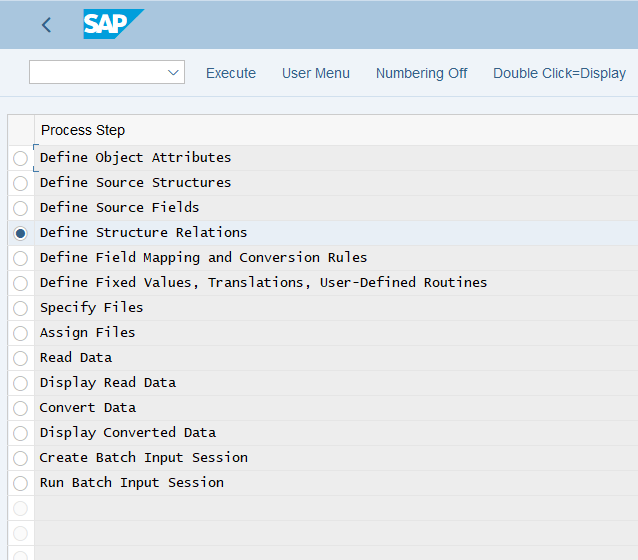
Indeed, the first step consists in defining the attributes of the object previously created. This step also allows you to choose between 4 data collection methods:
Then, it will be necessary to define the source structure and the fields that compose it.
Then comes a succession of key steps: definition of relations, field mapping and conversion rules. This is to ensure that the source data is correctly assimilated by SAP during the upload.
The technical steps are now completed. All that remains is to assign the file containing the source data, read them and finally convert them.
Once the data is converted, the batch input can be generated.
Transportation between systems
In general, companies that use SAP have three different environments: a development base, a test base and a production base.
LSMW - Legacy System Migration Workbench can be used on any system. When migrating data, it is ideal to start with the development system, then the test system, and finally the production system. On the other hand, some SAP consultants, who are comfortable with the tool, create and run their LSMW directly in the production system.
If, like every beginner, you want to practice and check the consistency of your configuration, we advise you to run your LSMW in a development environment, then in test and finally in production.
The objective will be to create the LSMW in a development environment. Of course, it will not be necessary to restart your configuration each time you change systems. Indeed, there is an import/export feature that allows you to transfer relationships, field mappings and conversion rules between systems.
Would you like unlimited access to our entire SAP training library? Test our training platform free of charge for a 7-day trial period.

Pierre Balbinot
SAP functional consultant, EAM (Enterprise Asset Management) and PP (Production Planning) expert.

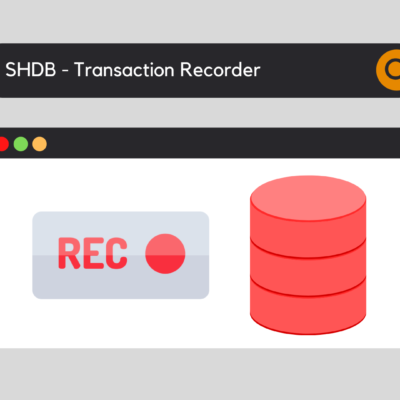
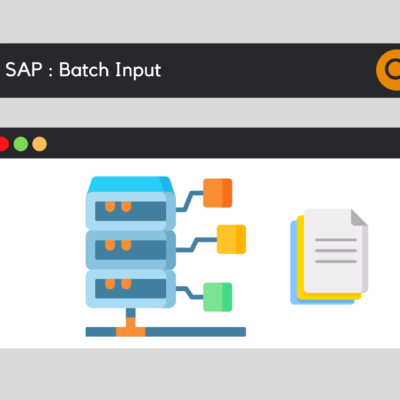

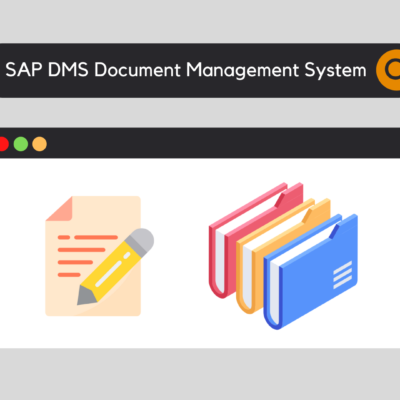


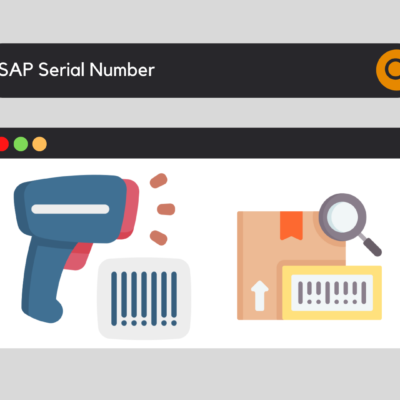

Leave a Reply