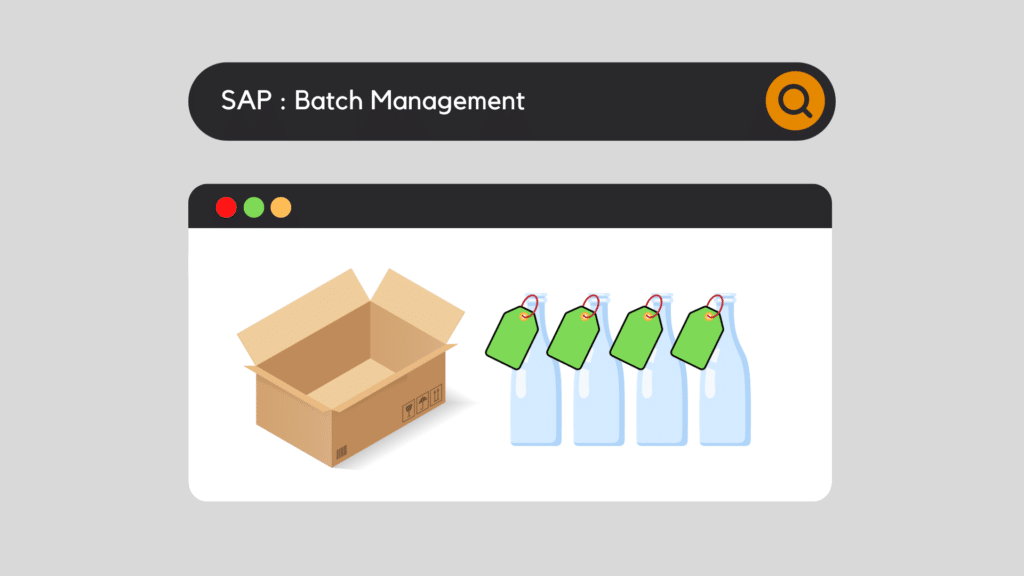
Introduction to batch management in SAP
Batch management plays a crucial role in a variety of sectors, including the pharmaceutical, food and manufacturing industries. SAP, one of the world's leading enterprise resource planning (ERP) systems, offers robust batch management functionality to streamline processes and ensure product traceability. In this article, we'll explore the fundamentals of batch management in SAP, providing beginners with step-by-step instructions, examples and practical tips for understanding and implementing these concepts effectively.
What is batch management in SAP?
Batch management is the process of grouping and tracking products on the basis of common characteristics such as production date, supplier or quality parameters. Each batch represents a specific quantity of a product that has undergone similar production or procurement processes. SAP's batch management functionality enables companies to efficiently manage and track their products throughout the supply chain, ensuring compliance, quality control and recall management.

Benefits of batch management in SAP
Implementing batch management in SAP offers several advantages, including:
Improved traceability
Quality control
Regulations
Inventory management
Key terminologies
To better understand batch management in SAP, let's familiarize ourselves with a few key terms:
Creating a batch in SAP
First of all, the equipment in question must be managed in batches. To do this, go to the MM02 / Storage 1 View of the article:
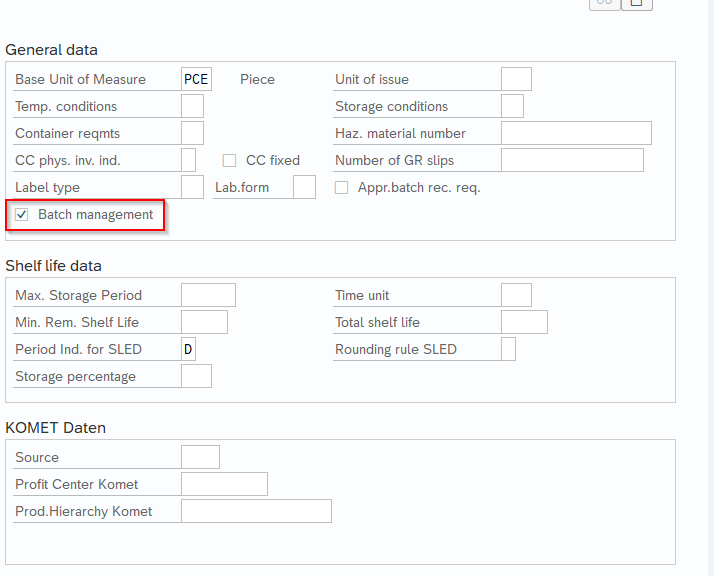
Once batch management has been activated, you can create batches manually or automatically.
For manual creation, we use transaction MSC1N or the path :
Logistics -> Logistics Execution -> Master Data -> Batch -> Batch Creation -> Create Single Batch
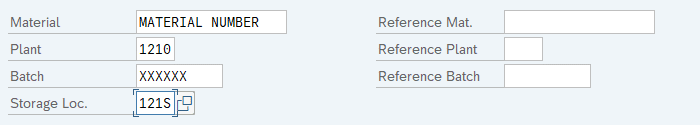
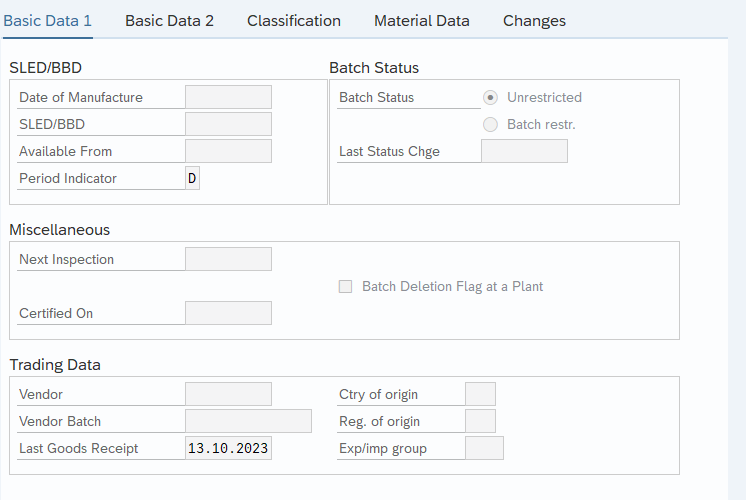
Best practices for batch management in SAP
To ensure efficient batch management in SAP, the following best practices should be taken into account:
Conclusion
In this article, we've explored the basics of batch management in SAP, providing a detailed guide for beginners. We've covered the batch management essential to optimizing SAP's efficiency in this area.
Batch management in SAP is complex and requires in-depth knowledge of the system to be effective. Our beginner's guide provides you with the basics for understanding batch management in SAP.
If you'd like to find out more about batch management in SAP, take a look at our detailed article on determining batch management. This will provide you with additional information on SAP's advanced batch management features.
How about you? Do you see batch management as an essential function in the industrial world? We'd love to hear from you in the comments. If you have any additional comments or questions, please don't hesitate to share them.
If you'd like to deepen your SAP knowledge and gain access to our comprehensive training library, we invite you to try our training platform free of charge for 7 days. Discover all the resources you need to master batch management and more on SAP during your free 7-day trial.
FAQs

Michael Antoine
SAP technical-functional consultant, WM (Warehouse Management) and eWM (extended Warehouse Management) expert.

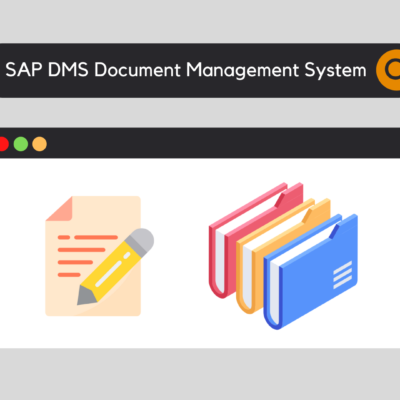
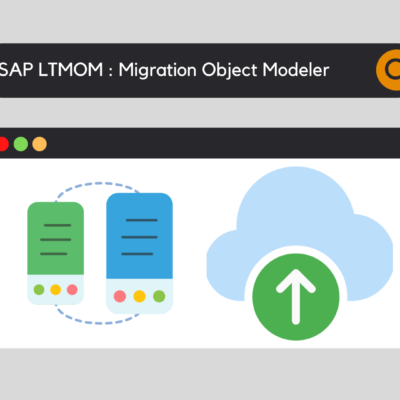
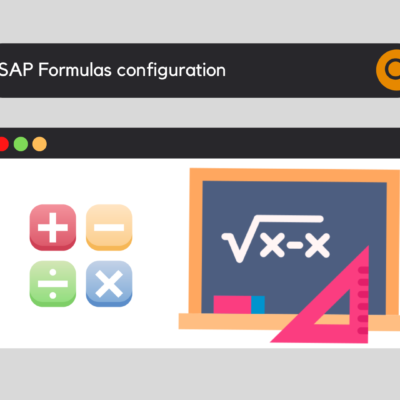

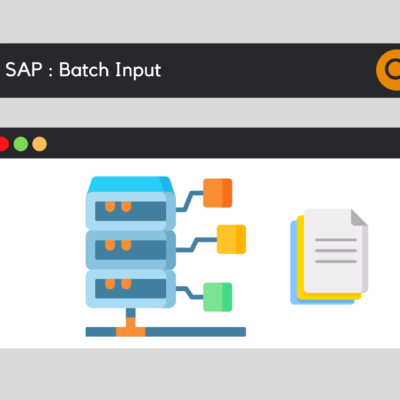

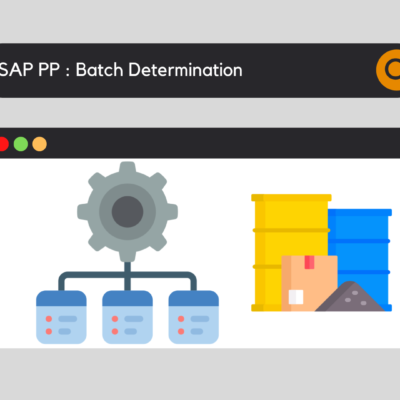
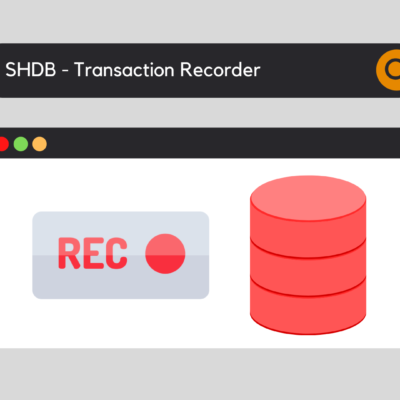
Leave a Reply