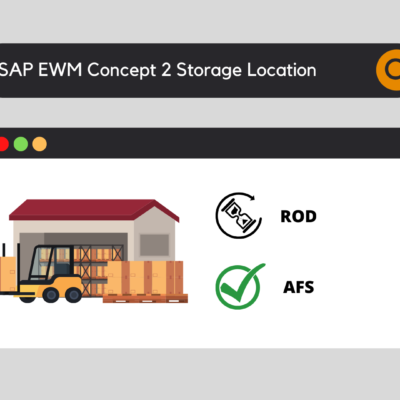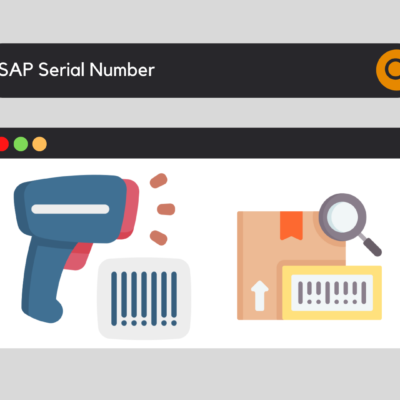In this article, we will study together the SAP topic: PM - WM interactions. First, we will see the advantages of linking PM to WM. Then, we will detail the different configuration steps required. Finally, we will finish with an example with a concrete case.
The SAP Plant Maintenance and Warehouse Management modules are both integral parts of the main area of Logistics. Thus, a strong dependency exists between them. Moreover, SAP being an integrated and interconnected solution, the relationships between the modules are omnipresent in the majority of the business processes.
SAP: Interactions PM - WM, what are the advantages?
In general terms, having a single management software where each department of the company is integrated is a real advantage. Indeed, the company's data are present in the same database and the interactions between the functions are accentuated. Hence the objective of using an ERP - Enterprise Resource Planning!
The Plant Maintenance and Warehouse Management modules are no exception. Making them communicate will allow you to obtain additional functionalities. In addition, among these, we find the functionality of Material Staging, which provides three significant benefits :
Better know the position
Thanks to the Material Staging functionality, the parts given to the maintenance technicians no longer disappear directly from the system. Therefore, it is easier to visualize the geographical position of the parts, who has them in his possession etc...
Return to stock made easy
Since the parts are not directly consumed, but only made available, it is therefore easier to return them to the warehouse. In addition, in case of non-consumption, no more stock magically appears in the company. Only the stock movements and changes of location will be visible.
Improved replenishment management
The management of the parts present in insufficient quantity in the warehouse is also improved. Indeed, when the material staging is done on a material present in low quantity, the ordered parts will be automatically assigned to the person who did the material staging.
SAP: PM - WM Interactions, Requirements and Configuration
Material Staging is not originally a feature dedicated to linking the PM and WM modules, so several configurations are required.
First of all, you have to activate the functionality at the level of maintenance orders. To do this, you will need to use transaction BS12 and then select the"Object Type ORI" which corresponds to the maintenance orders. Enter the Object Type ORI and activate the box RMLV WMS: mat. provisn prodn order:

Secondly, it is necessary to create the Production Supply Area via the PK05 transaction. In other words, it is a temporary storage place in the factory used to supply the production and maintenance departments with materials :

Above, the Production Supply Area "GEN_MAIN: Maintenance General" has been specifically designed for the maintenance department.
Then, the third and final step is the creation of the Control Cycle via the LPK1 transaction. The Control Cycle allows you to define the storage bin where the material is to be made available :

Finally, once these three configuration points are completed, the Material Staging functionality can be used between maintenance and the warehouse. Let's see how it looks like through a concrete case.
SAP: PM - WM Interactions, Case Study
Information presentation
First of all, let's assume the EWMS4-03 material, managed in WM and present in our central warehouse. Thus, transaction LS24 allows to visualize the stock status according to Storage Type, Storage Location, or Storage Bin. This data represents the configuration of the Warehouse Management module. If you are not familiar with these concepts, you should start by reading the article SAP WM: Warehouse Structure.
Below is the LS24 view for our EWMS4-03 material:

We can then see that within the Storage Type INB, Storage Location W001, Warehouse W02 and finally Storage Bin 01-01-03, there are 10 pieces available.
Material Staging
Once the Material Staging is done from the maintenance order, a new line appears in the LS24 view:
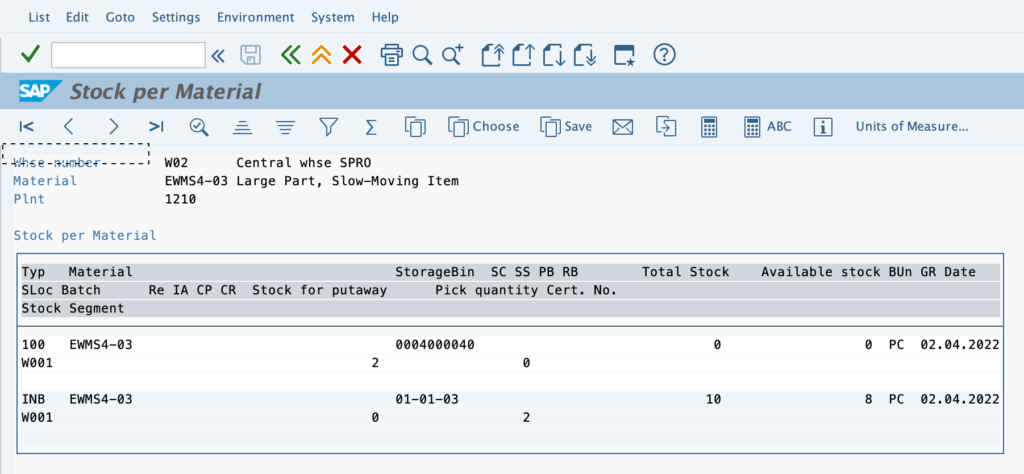
In fact, this line corresponds to the request for provisioning (2 pieces), made by the maintenance technician with the transaction LT10 (Material Staging). Thus, we see here the new Storage Type 100 and the Dynamic Storage Bin (maintenance order number), as previously configured in the Control Cycle.
The request is now in the hands of the warehouse worker. The storekeeper must now approve the request by confirming the TO (Transfer Order), via the LT12 transaction. Once validated, the 2 parts are now physically located in the Storage Bin of the maintenance order :
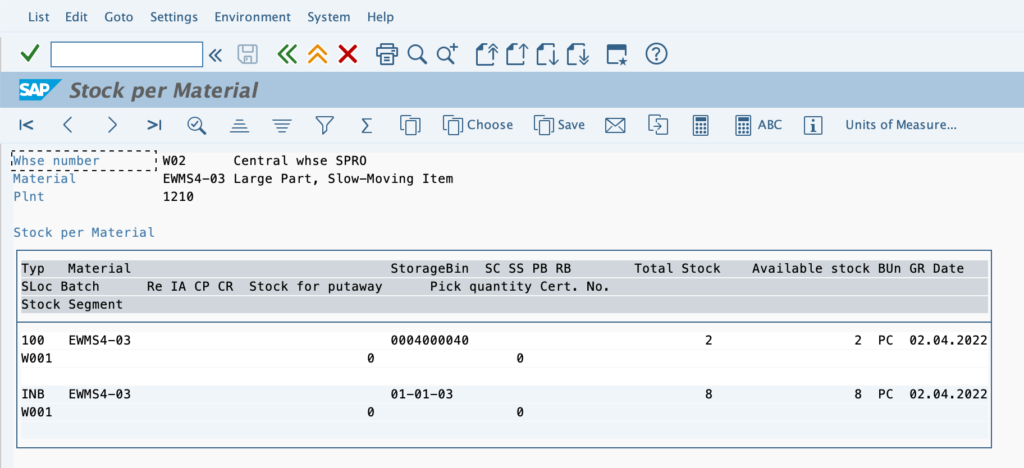
Back to stock
As previously introduced, an easy return to stock is now possible. Indeed, as the parts are not yet consumed by the maintenance technicians, the storekeeper can easily use the LT10 transaction in order to make a return to the warehouse. So, as shown in the image below, simply select the appropriate Storage Bin (the one in the maintenance order) and click the little truck to confirm the stock movement :
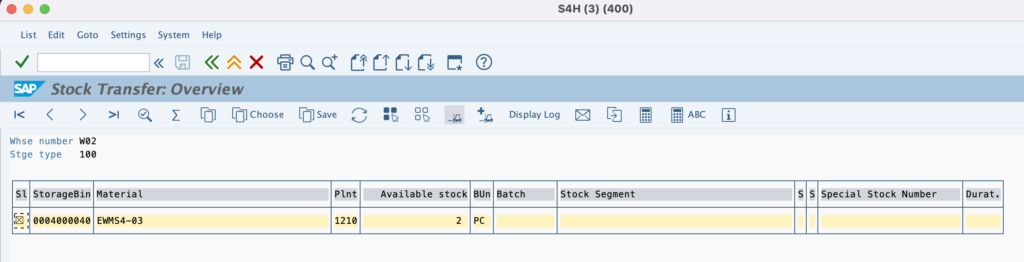
Note : the only problem with this functionality is that all the parts will be returned to the stock. Indeed, it is not possible in our case, for example, to return 1 piece out of the two present in the Storage Bin of the order.
However, it is important to note that the use of the Material Staging functionality does not only have advantages. Indeed, it is necessary to be rigorous in the use of the solution without which it will be obligatory to spend time to the correction of the errors of consumption of materials.
Would you like to improve your SAP skills? You can access our free training courses, or opt for our premium "Beyond the Horizon" (SAP beginners) or "Expert Training Center" (advanced) courses.

Pierre Balbinot
SAP functional consultant, EAM (Enterprise Asset Management) and PP (Production Planning) expert.