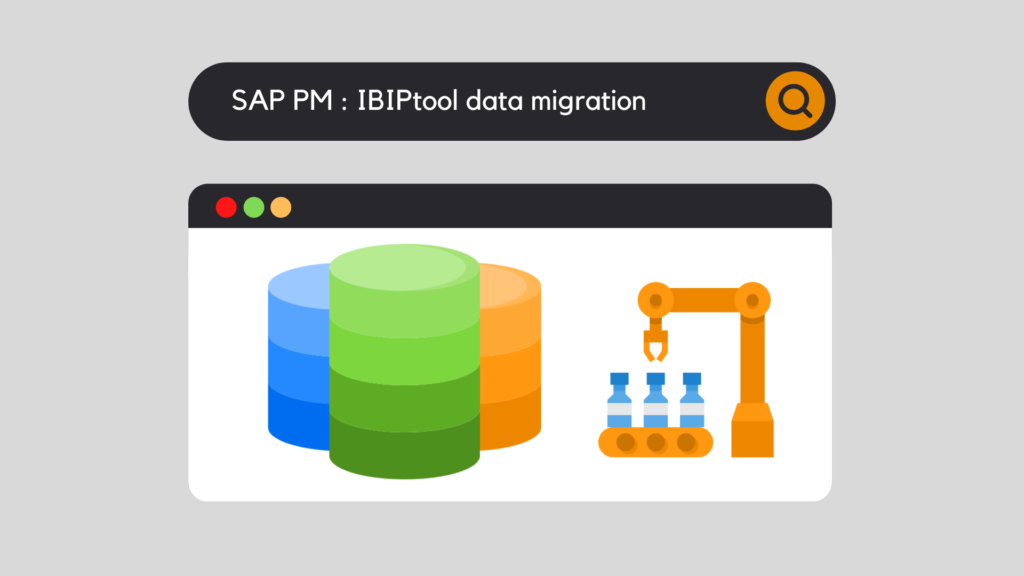
The SAP Plant Maintenance module is a module rich in master data. During the implementation of the latter or for the management of data already present in the SAP database, IBIP tool - PM data transfer - will allow you to carry out mass data processing and consequently save considerable time.
Why use IBIP tool?
First of all, several functionalities allow to integrate and maintain data within the SAP database (LSMW, SHDB etc...). These tools are very powerful but require specific technical skills and their configuration can take a considerable amount of time.
In addition, to make mass changes to PM data, you can also use standard transactions such as (non-exhaustive list):
On the other hand, these allow only mass modifications (data integration is not possible) and the technical objects/master data involved are limited. Moreover, they require the activation of particular Business Functions, for some.
With IBIP tool, integration AND modification of data in bulk is possible. Every technical object/master data and their constituent fields are concerned. Finally, its configuration as well as its use (Excel) are very easy to handle.
IBIP tool, it is already an easy tool
The data migration tools offered by SAP are sometimes complicated to use and very often technical. On the other hand, thanks to IBIP tool, data transfer becomes a child's play. Indeed, anyone with a simple Excel base can perform data transfer.
IBIP tool does not require any special technical skills. Almost everything is done in Excel:
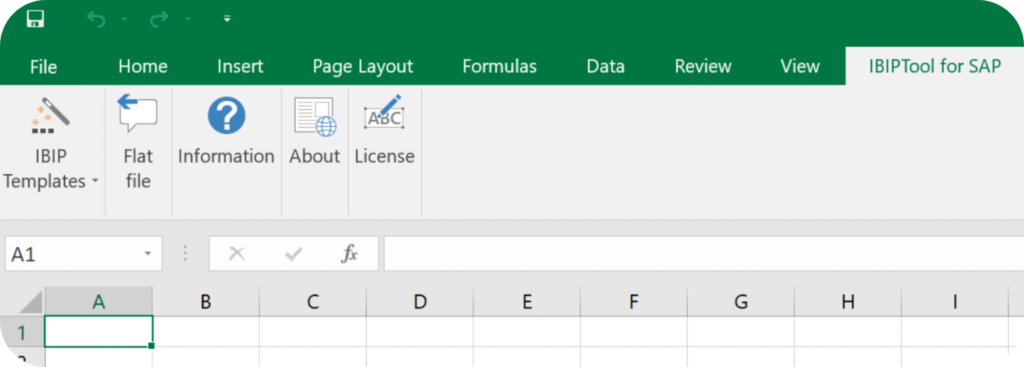
Dedicated to SAP Plant Maintenance
Generally, data migration tools are cross-module. IBIP tool is mainly dedicated to the SAP Plant Maintenance module.
IBIP tool is a complete tool that allows you to integrate data but also to modify data already present in the SAP database. Each technical object and master data that are part of the PM module (notification, order, functional item, equipment, routing, bill of material, maintenance plans etc.) are subject to IBIP tool.
Below is an example of equipment creation with the completion of certain fields in the equipment file (description, acquisition date, acquisition value, currency, manufacturer):
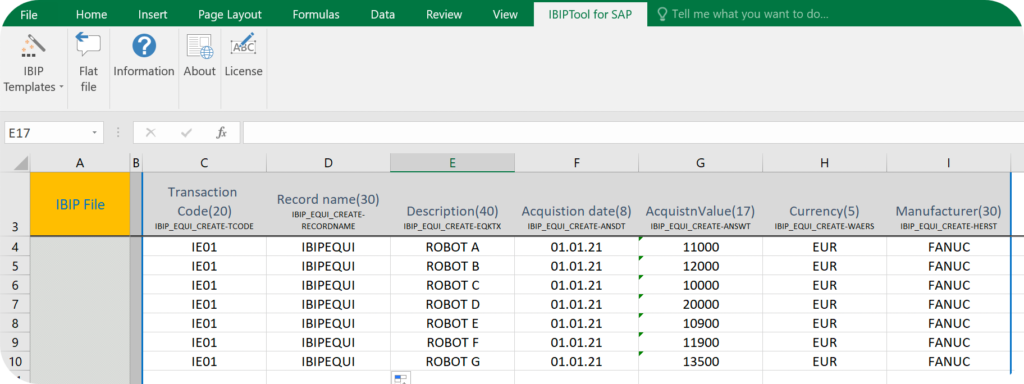
If you are implementing the PM module, or simply working on it as support and maintenance, the IBIP tool can be very useful.
IBIP tool - PM data recovery: requirements
As mentioned above, IBIP tool is a simple and affordable data migration technique.
However, the use of the IBIP tool functionality requires several prerequisites. In order to use it, you must have:
IBIP tool is an extension that will be integrated directly into your Excel software.
The steps to follow
In addition to being a simple process to learn, it is also quick to set up. The most time consuming part will be the insertion of the necessary data into the Excel file.
The data migration process is as follows:
1. Creation of the template
The first step is to create the template in Excel. First, you have to point to the technical object or master data to be maintained and then select the different fields to be updated.
2. Completion of the template
The second step is mainly dedicated to the key user or at least to the business. The objective here is to integrate the data to be migrated into the previously created template.
3. Generation of the batch input
The third step is the generation of the batch input and its execution. The "flat file" generated thanks to the Excel template will allow the generation of the batch input via the standard SAP transaction IBIP.
Note: once the batch input has been created, data migration can take place. To do this, use the standard SAP transaction SM35, which allows batch input to be executed.
How to get IBIP tool - PM data migration?
If you are convinced that IBIP tool is the solution you need to maintain your master data Plant Maintenance, go here:
Would you like unlimited access to our entire SAP training library? Test our training platform free of charge for a 7-day trial period.
This tool is licensed and developed by Sy-Bright (Ziv Marcovich).

Pierre Balbinot
SAP functional consultant, EAM (Enterprise Asset Management) and PP (Production Planning) expert.




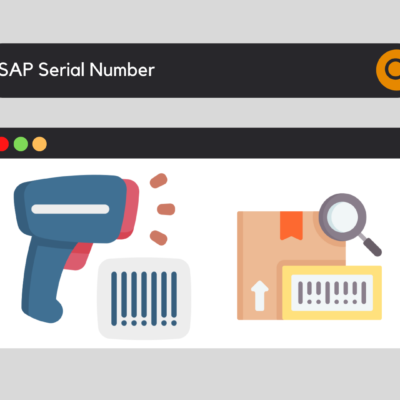


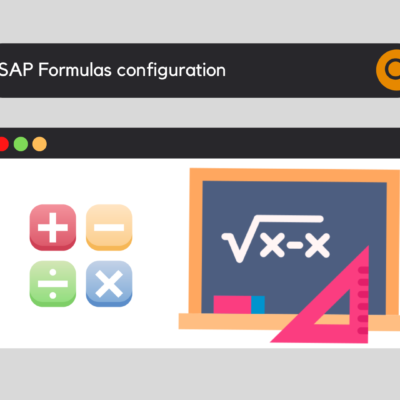

Ziv Marcovich
This IBIP Tool was developed by Ziv Marcovich SY-Bright LTD - All writes is protected
To Buy License please contact zivm@sy-bright.co.il
http://www.exsait.com